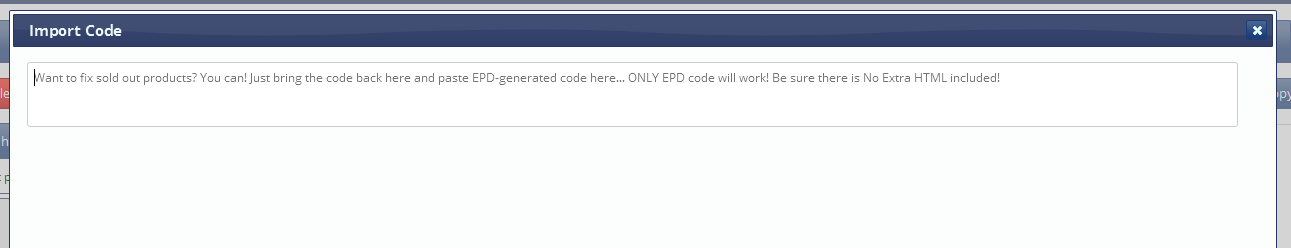My unfeatured HubPage was moved to WebNuggetz yesterday
Since the quality of my work is not good enough to HP, it's got moved else where. Actually, what I did is delete a similar page on my own site and pasted the former Hub instead.
The deleted page was entirely reworked (rewriting all texts and missing products replaced) and posted on WebNuggetz. This is because the Hub was too long and readers would have been bored with the huge amount of info. WN is perfect, ideal, amazing, wonderful, incredible for visual pages. The former Hub is too long and needs additional pictures. In addition, I have to find related products to feature as after the move from Squidoo I had to remove 90% of the featured masks from it.
Fingers crossed for the page to be as successful as it was on Squidoo. I'll never know how it's worked on HP since it didn't have a chance to make a season. Never mind, it's now safely hosted, hehe.
EPD features discovery
While working on that "nugget", I also discovered some specific features on Easy Product Diplays. I knew some of them but never thought of using them, and some, I never knew.
The first one I really love is that I can have a product floating to the right or the left of my text directly form my EPD dashboard. This feature is a time saver especially when I want to copy and paste a former lens or hub into a new page. This feature helps me not to have to paste the content first on a Notepad so as to get rid of the formatting code contained in those old pages. The system allows basic HTML, though. I can thus add titles, subtitles, italic, bold, underlined texts along with text links.
Another feature I love is that I can opt out from displaying a buy button. That is something I accidentally discovered. And with this great option, I can even add text beneath my featured products just like I did in Squidoo modules (well over there text was to the right of the product).
It was fun to make. All I had to do is uncheck the buy button option, and type text in the product name form. Then I changed the font into one that matches my site and pasted the code in the page.
Because I forgot to add a buy button to some items, I also worked with the import code feature for the first time. This one is a big thing! When you create an array of 12 or more products form your affiliate programs, you don't want to have to re-do all of them in case of missing products. This is where EPD is fantastic! Instead of searching for all item codes, just grab your existing EPD code, go to "get code" tab in your EPD dashboard and click on "import code". This will make the system display your articles and enable you to just replace the missing ones.
It saved me time when I had to just add a "check price" button!
Price comparison for the same product is also easily done using Easy Product Displays. How many times do you find a product that is cheaper in an online store than in another. However, you know people will want to buy it from the other store. Doing a price comparison will help them buy the cheaper one.
Another use for such a feature is for example, some products that come in sets of 2 or 3 products (perfumes, beauty products, etc.) Using EPD I can show that this store sells a set of 3 for the same price as that store sells a set of 2. I plan on using this option for future gifts and Halloween costume articles I'll post on my sites.
When searching for products, for example, Venetian masks, if I want VIVO products displayed first, all I have to do it type "Venetian masks - VIVO" in the search feature. This way these authentic masks will appear first in the results. If I do not want them to appear in the results, I will type "Venetian masks -VIVO" (--> minus sign).
Also if I'm in a very productive mood - which happens very rarely - I can search for dozens of related products before adding them to my article. In EPD, I can type up to 10 ASIN codes each separated with a comma. The system will provide me with the 10 products so that I can add them to the display.
I hate having to copy and paste all Zazzle codes and then remove excess code from them in order to paste the good part on my pages. Using EPD, I can just use the link code, then click on the fetch button and the Zazzle item will magically appear in my EPD display.
How to use the fetch feature
Well, that's it for today. See you soon for another trip in the fabulous world of Internet marketing.
Posted by Holly Day a WAHM who is able to turn any day into a holiday.