Easy Product Displays new features
It's been a while since I posted on this blog. To be honest, there is nothing really new worth talking about in my marketing world. HubPages is slowly sinking - at least it's how it looks.
I moved some Hubs over to Wizzley but without any real hope for the pages to be safe, since Google's shaking the site ranks and even its existence once again. WebNuggetz is, as always, a profitable and exciting option and Whyrll is also a good one.
Apart from that, there is nothing new under "my" sun: to be honest, I don't really enjoy working online any more.
However, Easy Product Displays, my favorite marketing tool, is improving day after day and playing with it is fun. Actually it is the only thing that succeeds in having me logging into one of my blogs or those I'm member of.
What is EPD?
If you do not know what Easy Product Displays is, let me tell you that it's the best tool that enables you to display Amazon, CJ.com, Share a Sale, Zazzle and other affiliate products: images + descriptions + buy buttons, all in one.
The displays we can create with this tool are amazingly beautiful. In the beginning I didn't think this could make a difference on my sites, but I quickly realized that this incredible tool produced performing displays.
And best of all, these past weeks, some upgrades have been made to the tool.
Easy Product Displays improvements
1. AZIN search
If you are like me and prepare a list of AZINs for products you wish to display in your blog posts before posting, then this feature is for you. You can now type up to 10 Amazon AZINS in the search box, separated by a comma. Then click the search button and see all the products magically appear. See the picture below. Once the list appears, all you have to do is click on "use product" button. What a time saver!
Here is my display, created in just a few seconds. All I have to do is copy and paste the code into my page. I can choose between so many different types of displays...
2. Switch buy buttons
The other feature I'm fond of is the ability to change each "buy" button of a display. This means that, we can now mix any merchant in our displays.
Let's say that I want to feature Frozen costumes from different merchants: Amazon, BuyCostumes and Halloween Costumes. But I want to use the three different buttons in one single display. It was not doable before - at least not automatically. But now, it's doable and in just a few seconds.
Here is the basic display:
Now let's have a look at the right column of our creation panel.
As you can see there is an edit button next to each product. This "edit" feature enables you to change each button in the display. This won't change other buttons. Here's how I changed the buttons:
There are now three different buttons, one for each merchant.
This feature is not just a time saver, it also enables you to create price comparison displays for example.
3. Large series of buttons
Loads of buttons have been added to our backoffice. This makes it so easy for us to create product displays with the right merchant's button. Once again it is a time saver as before, for many merchants, we had to write their name next to the "buy" word if we used the customized feature - what we did before having more buttons.
 |
| Only a tiny bit of the iceberg |
4. Share a Sale merchants integration
Share a Sale is now integrated to the merchants automation. So from now on those who opted for the SaS subscription in EPD are able to just use the EPD search feature to add their Share a Sale products to their display.
Personally I didn't subscribe to SaS option as I'm not affiliated with many of their merchants - I'm more accustomed to CJ's merchants and don't plan on leaving their network.
As usual, you can always import your codes in order to quickly and easily replace missing, out of stock or wrong products. It's easy as a pie and saves loads of work and time.
To say the truth, I'm pleased with anything Thomas and Holley come up with. They work hard for our success and ease of work.
Try EPD for three days without spending a penny
You can give a try to Easy Product Displays for free and for three days. You will find three different options for you to start building these beautifully crafted affiliate product displays: Amazon and Zazzle, Share a Sale or the full product, which includes Amazon, Zazzle and Share a Sale.
You can also subscribe on a cheap monthly basis or a yearly one - most interesting.
Just in case you don't remember what EPD can do for you, here is an updated video, that will walk you through all the wonderful features this tool offers.
Posted by Holly Day a WAHM who is able to turn any day into a holiday.




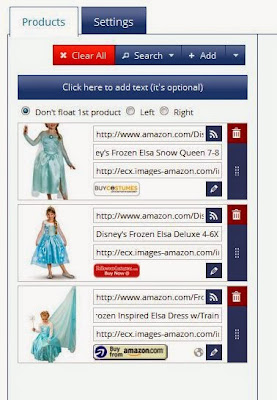
No comments:
Post a Comment